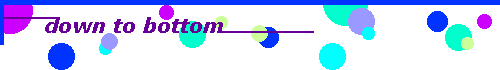
My Interests — Terragening
What a strange thing could it be?
In May 2003, I bought an magazine about informatics with which there was a CD-ROM. As usually, there were some softwares on the CD. One of them is called Terragen. I installed it, tried it and loved it. “Terragening” simply means “working with Terragen”.
(Back to top)
What is Terragen used for?
Terragen is a 3D program for creating photo-realistic images, practically starting from scratch. I mean you don’t start from photographs or drawings but from a heightmap you can draw yourself or import from somewhere else. You give the program some information about the position of the camera, the color of the sky and the clouds, the height of the water, the nature and the color of what covers the land, etc. and the program renders a picture of a landscape which looks as realist as a color photograph.
Furthermore it’s always possible to post-process the Terragen images in some 2D image software, either for simply enhancing a bit their colors and contrast or else for dramatically modifying the entire mood of the picture.
(Back to top)
Where can you see the results of my “Terragening”?
In my Terragen Gallery.
(Back to top)
Where can one find some more information about Terragen?
It's very easy. Simply click here.
(Back to top)
What about post-processing a Terragen rendering?
You can find a lot of tutorials and useful information in the TerraSource webpage. Esteban Glas and me, in close collaboration, have written an interesting tutorial about “Colour correction and other adjustments” of Terragen renderings, which is full of tips and tricks that can be useful too for enhancing any other kind of image, e.g. your colour or B&W photographs. You can find an “Ashtonishingly easy way for enhancing the contrast of an image” in another – very small – tutorial, which is a short complement I wrote to the preceding one.
I’ve written a
small English-French / French-English glossary of the main Photoshop terms of these tutorials, because their translation is sometimes difficult. You can download it
here (“.zip” file — 30 KB).
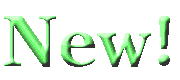
“Stormy Weather”: A tutorial I’ve written
I’ve written a “Stormy Weather” Tutorial describing how I’ve made the Terragen Image “Stormy Weather” which was selected, in July 2004, for the first Terragen Calendar —2005, section “Autumn”— (see the Terragen Calendar Project 2004). You can download it
here (“.zip” file — 695 KB).
The “world” file of this image can be downloaded
here (9 KB).

Les francophones pourrons
télécharger la version française du tutoriel “Stormy Weather”, dans lequel j’explique comment j’ai réalisé l’image “Stormy Weather” qui a été choisie en juillet 2004 pour le premier calendrier Terragen — section “automne”— (voir Terragen Calendar Project 2004).
On peut le télécharger en cliquant
ici (fichier “.zip” de 643 Ko).
Le fichier “world” de cette image peut être téléchargé
ici (9 Ko).
On peut télécharger la traduction française des tutoriels réalisés en collaboration avec Esteban Glas, intitulée « Correction des couleurs (et autres réglages) des images Terragen » en cliquant
ici (fichier “.zip” de 1.125 Ko).
J’ai également réalisé un petit lexique anglais-français / français-anglais des principaux termes Photoshop figurant dans ces tutoriels et qui peuvent parfois poser problème. On peut le télécharger
ici (fichier “.zip” de 30 Ko.)
Bonne lecture !
| Page updated July 30th 2004 |
|
(Back to top)
(Back to Informatics)
(Back to My Interests)
 |
 |
 |
 |
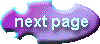 |
Copyright © 2001 Sea Ooh
See
All Rights Reserved |

